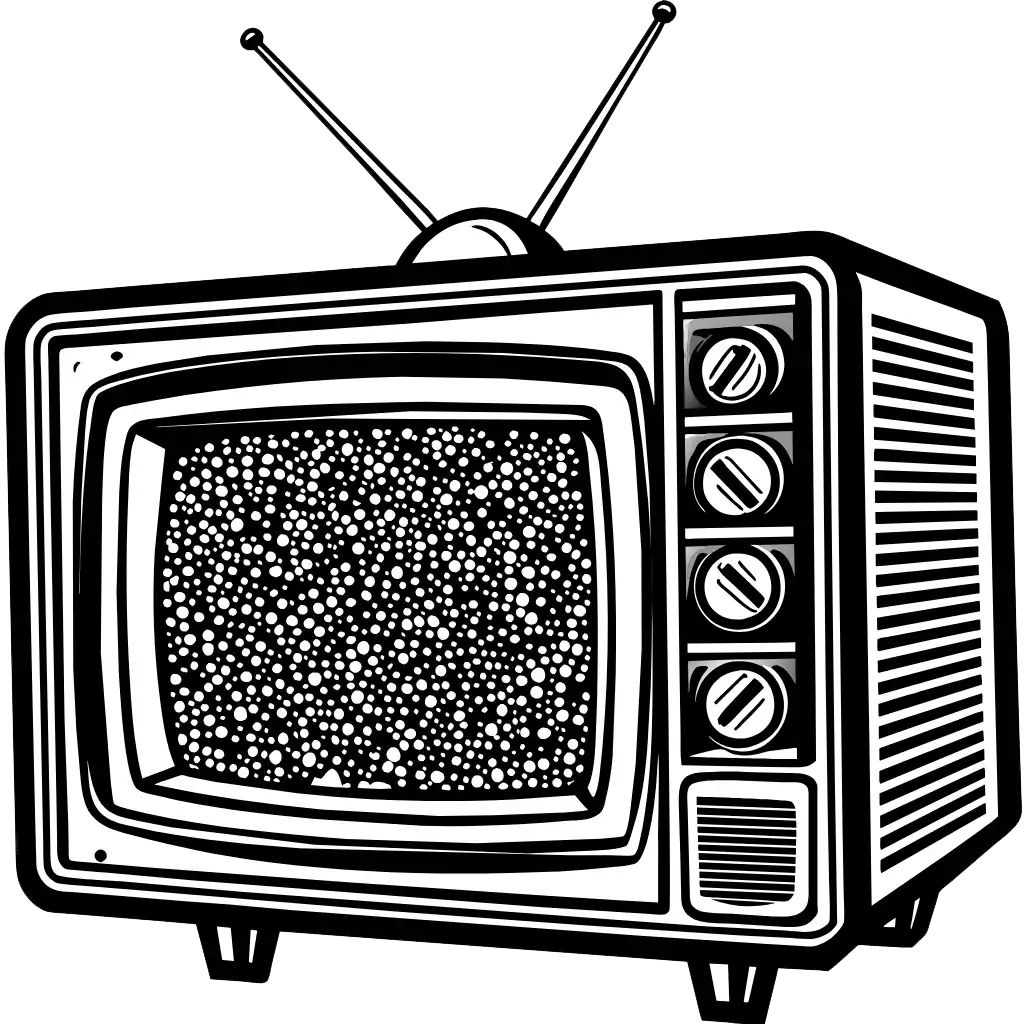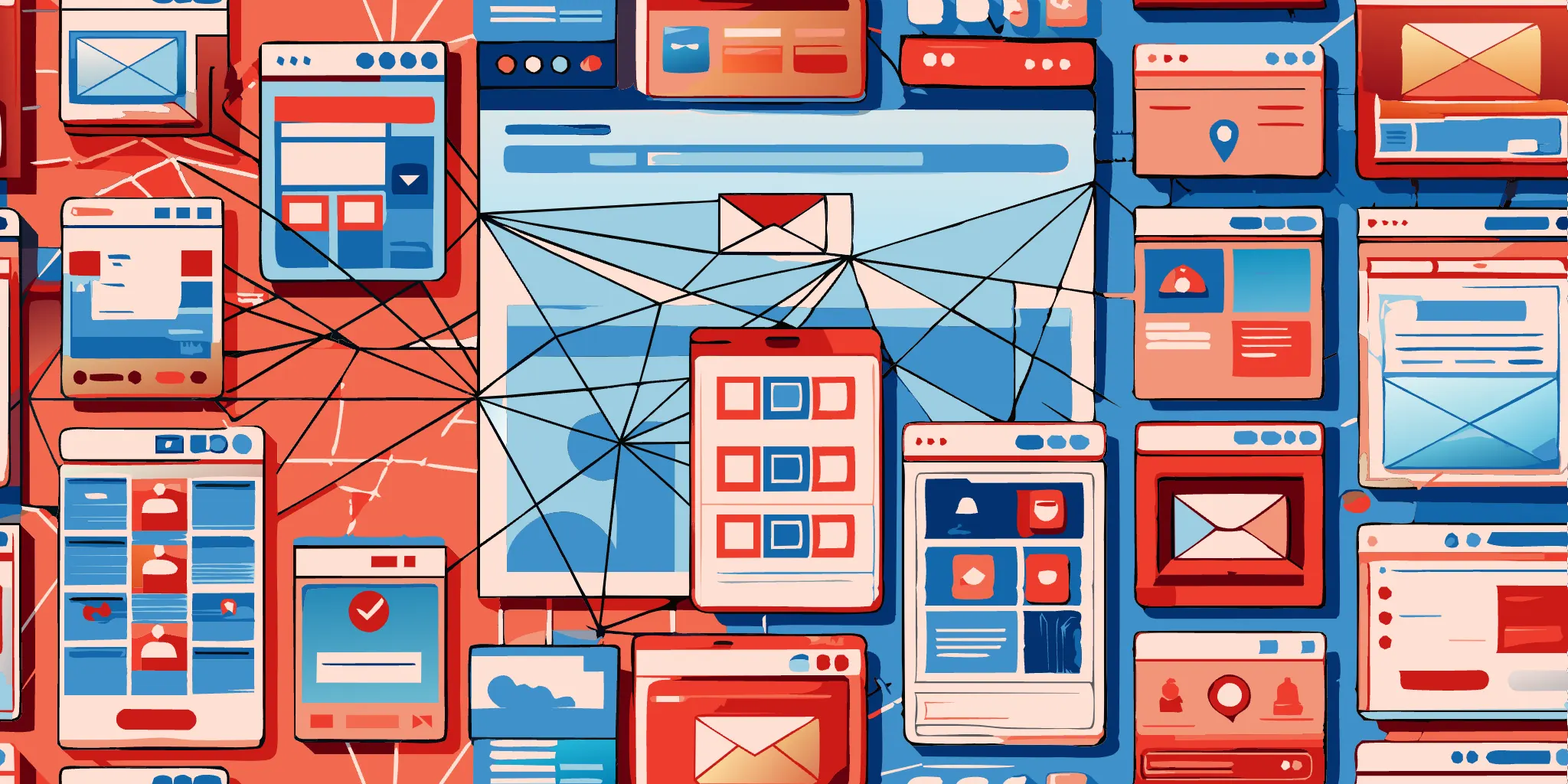This should have a part of my series on the basics of design, but alas, here it stands a week late. I have a few things to say about visual hierarchy and, as usual, another few words on responsive design. After all, this wouldn’t be a design blog without the obligatory post about visual hierarchy.
Arranging Elements for Optimal User Flow
As a critical piece of UX, visual hierarchy is a cornerstone of web design. It’s the organization of elements in a way that guides viewer’s eyes through any content. This principle is crucial because it affects how easily users can navigate and understand a website or application. By using size, color, contrast, alignment, repetition, proximity, whitespace, texture, and style, you can hopefully create a visual flow that leads users to the most important information without much effort. Like water, and my kids when I ask them to clean their room, the eye searches for the path of least resistance.
Size, Alignment, Spacing, and Texture
Size is one of the most straightforward tools in visual hierarchy. Larger elements grab attention faster than smaller ones. Our brains are naturally drawn to larger objects. Use this by scaling key elements, like headlines, calls to action (CTAs), or important product images. These enlarged elements become instant landmarks on the path down the page. Grab the user’s attention and establishing the hierarchy of information.
Color also plays a significant role; bright colors draw the eye, while muted tones tend to recede into the background. Contrast, whether through color or typography, can make certain elements stand out and command attention.
Use white space/negative space. Padding is your friend! Think of it as breathing room for your content. Elements crammed close together create a sense of clutter and make it difficult for users to distinguish between them. Liberal use of padding and conservative use of margins creates separation between content blocks, headlines, and images. This visual breathing space allows users to focus on individual elements and follow the path you’ve designed for them as they scan over your site.
Alignment and repetition are subtler but also powerful. Create a clean, organized look. Make your designs more accessible to the eye. Repetition can indicate related content or functions, that helps users quickly learn how to navigate the interface. Proximity suggests a relationship between items; elements that are close together are perceived as connected. Whitespace, or negative space, isn’t just empty space—it’s a critical component that can highlight the most crucial parts of a design by isolating them from other elements.
Texture and style add depth and interest to a design. A rich texture can draw the eye to a specific area, while a consistent style across elements can unify the design and reinforce the visual flow. It’s easy to overdo this so, experiment but try to be subtle. Overuse can lead to an amateurish look.
Scanning and Reading Patterns
I mentioned using negative space to help users scan your site. Understanding how users scan your content is essential. Western users typically scan pages in an F- or Z-pattern, so placing key elements along these paths can improve the likelihood they’ll be seen. This knowledge of reading patterns is especially important when considering the layout of a website or app.
There are also things to consider as far as SEO goes. For instance, search engines use visual hierarchy in heading tags to guide crawlers through the content on any webpage. So, a well-organized site not only helps users find information quickly but also aids crawlers in understanding the content and the structure of a whole site or individual page. This understanding can contribute to better indexing and, potentially, higher rankings in search results.
Mobile First!
I know I talk about responsive design a lot. Some may say, I have an obsession. Spending so much time in the early 2010’s learning and implementing it in my work has made me kind of nutty about its importance. I joke, but it is, without a doubt, standard practice in web design. Without focusing on mobile compatibility, you’re making it harder for users of your work, driving traffic away to sites that are mobile friendly, and hurting your SEO. Ensuring a consistent user experience across devices should be a given across all your projects. It should be the first step in your design process. So, being the initial step in your thinking about the UX of your build, it’s where you setup the visual hierarchy and structured patterns. It’s all linked together maaan.
It’s not just about making a site look good—it’s about creating a smooth user experience that guides visitors intuitively. Understand this and apply the principles of visual hierarchy. You can design interfaces that are both visually appealing and functionally effective. And that’s the key right there. Make it functional. In my opinion, the most important part of that is spacing. Good spacing goes a long way.
When combined with SEO best practices, visual hierarchy becomes second nature. Comprehension of this, specifically, can lead to websites that rank well.
As an aside, and anecdotally, I was never big on outlines in school. When I finally understood their importance, my writing improved, and I got better grades. That said, you’re not writing or designing for a robot or for better grades. Well, maybe some of you are. But ultimately, this all contributes to the success and usability of a site for humans and helps you improve as a designer of informational layouts.
Sources
The Interaction Design Foundation offers a comprehensive guide to visual hierarchy: https://www.interaction-design.org/