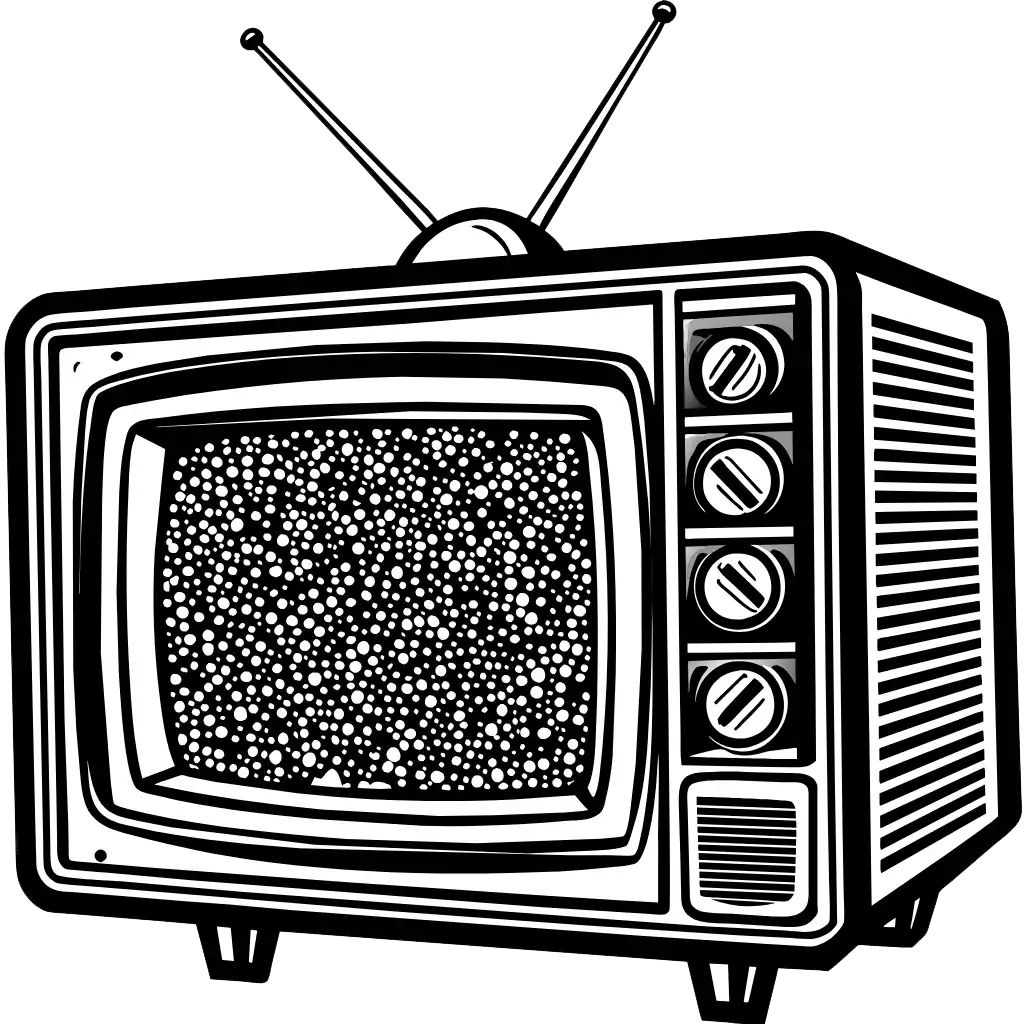Instant access to information is the norm these days and patience isn’t something the internet is known for. Things are expected to work and move within milliseconds of a button being pressed. So, naturally, the speed at which a website loads can significantly influence user engagement and conversion rates. Website loading speed, or page speed, is the time it takes for a web page to fully display its content. It’s weighted heavily in measuring for several metrics in SEO, mainly, user experience and business success. Today, I’ll go over what page speed is, how it effects user experience, what search engines think of it, tools to analyze and improve page speed, and, finally, some techniques to optimize it.
Give Me Speed
Slow websites are less successful. You’ve probably used some and find yourself wondering if you should refresh. It provides a poor user experience and breaks any calm that branding, or slick design brings to the table. It won’t matter what colors or other design techniques you’ve made, if users impatiently leave your site. And they will. So many times, I’ve seen sites on shared hosting take five or more seconds to load. Studies have shown that users expect web pages to load in two seconds or less. Generally, if a page takes longer than three seconds to load, up to 40% of users will abandon it!
This type of impatience is even more pronounced on mobile devices, where users often have limited data plans and slower internet connections compared to desktop users. Meaning, a slow-loading website can lead to frustration, prompting users to leave. This behavior, known as a high bounce rate, not only affects user engagement but also impacts search engine rankings, making it harder for potential customers to find what they need. I’ll also talk about how this metric is used in aspects of your SEO to determine ranking in search.
Faster-loading pages tend to keep users engaged for longer periods. When users can access the information they seek without delays, they are more likely to explore a site. This increased engagement can lead to higher conversion rates, as users are more inclined to complete desired actions. Conversely, slow-loading websites not only frustrate users but also diminish individual trust in the brand or organization behind the website. At scale, this can be a huge problem.
The impact of loading speed on conversions is significant. Minor delays can lead to a decrease in conversions. For example, Amazon found that even one-second of delay in website loading speed resulted in a noticeable decrease in revenue. This highlights the importance of speed optimization for businesses operating in competitive online markets.
Slow Pages and SEO
Search engines, particularly Google, prioritize user experience, and website loading speed is a crucial factor in determining search engine rankings. Google’s Core Web Vitals initiative places a spotlight on user-centric performance metrics, including page speed. Metrics like Largest Contentful Paint (LCP) and Cumulative Layout Shift (CLS) are integral to a website’s SEO health. Websites that load quickly are rewarded with better visibility, while slower pages may face the consequences of lower rankings. This means that optimizing page speed improves user engagement and conversions. It also enhances a website’s search engine visibility, driving more organic traffic to the site.
How Page Speed Affects SEO Rankings
User Experience and Engagement
A fast-loading website enhances user experience, which is a key factor in SEO. When users have a positive experience, they are more likely to spend more time on the site, view more pages, and return in the future. These behaviors are tracked by search engines and can positively influence rankings.
Bounce Rate
Bounce rate refers to the percentage of visitors who leave a site after viewing only one page. A high bounce rate can indicate that users are not finding what they are looking for or that the site is not user-friendly. Slow page load times are a common cause of high bounce rates. Search engines interpret high bounce rates as a sign that the site may not be relevant or useful, which can negatively impact rankings.
Mobile Optimization
With the increasing use of mobile devices for internet browsing, mobile optimization has become crucial. Google uses mobile-first indexing, meaning it predominantly uses the mobile version of the content for indexing and ranking. Mobile users often have slower internet connections compared to desktop users, making page speed even more critical. A site that loads quickly on mobile devices is more likely to rank higher in mobile search results.
Core Web Vitals
Google’s Core Web Vitals are a set of metrics related to speed, responsiveness, and visual stability. These metrics include Largest Contentful Paint (LCP), First Input Delay (FID), and Cumulative Layout Shift (CLS). Websites that perform well on these metrics are likely to rank higher in search results. LCP measures loading performance, FID measures interactivity, and CLS measures visual stability. Optimizing these metrics can significantly improve a site’s SEO performance.
Tools for Measuring and Improving Page Speed
Several tools can help you measure and improve their page speed. I usually run my sites through Google PageSpeed Insights. It gives a pretty accurate estimation of what users are experiencing while browsing. Sometimes large images are all that needs to be optimized. In my experience, one of the biggest determining factors is hosting quality. Shared hosting is brutal.
Google Chrome has built in page speed measurement tools. DevTools provides a waterfall timeline of all resources loaded by a page, helping developers identify what is causing delays. It is a powerful tool for diagnosing and fixing performance issues. Aside from this, there are plenty other tools to provide useful feedback. Use some or all of the following tools to help enhance your load speed and consequently your SEO rankings:
Google PageSpeed Insights
This tool provides a comprehensive analysis of a website’s performance on both desktop and mobile devices. It offers a score out of 100 and provides actionable recommendations to improve page speed, such as optimizing images, reducing server response times, and eliminating render-blocking resources.
GTmetrix
GTmetrix offers detailed insights into a website’s performance, including page load time, total page size, and the number of requests. It also provides recommendations for improving speed and allows users to test their site from different locations and devices.
Pingdom
Pingdom is a popular tool for testing website speed. It provides a performance grade, load time, and a breakdown of the requests made by the page. It also offers insights into what elements are slowing down the site and how to optimize them.
WebPageTest
This tool allows users to run performance tests from multiple locations around the world using real browsers. It provides detailed reports on various performance metrics and offers suggestions for improvement.
How to Increase Your Load Speed
To improve website loading speed, several best practices can be implemented. These include optimizing images, minifying CSS and JavaScript files, enabling browser caching, and utilizing content delivery networks (CDNs). By following these practices, website owners can reduce page load times and provide a faster, smoother experience for their users. Tools such as Google PageSpeed Insights, GTmetrix, and Pingdom can help measure and improve website speed by providing actionable insights and suggesting optimizations.
This isn’t just a technical aspect of website performance. Load speed is critical to user engagement. It creates a positive user experience, leading to higher engagement and increased chances of conversions. By understanding the impact of loading speed on user behavior and conversions, businesses can take proactive measures to optimize their websites, creating a more positive experience for users and customers. Investing time into load speed optimization is key. Make it a priority!