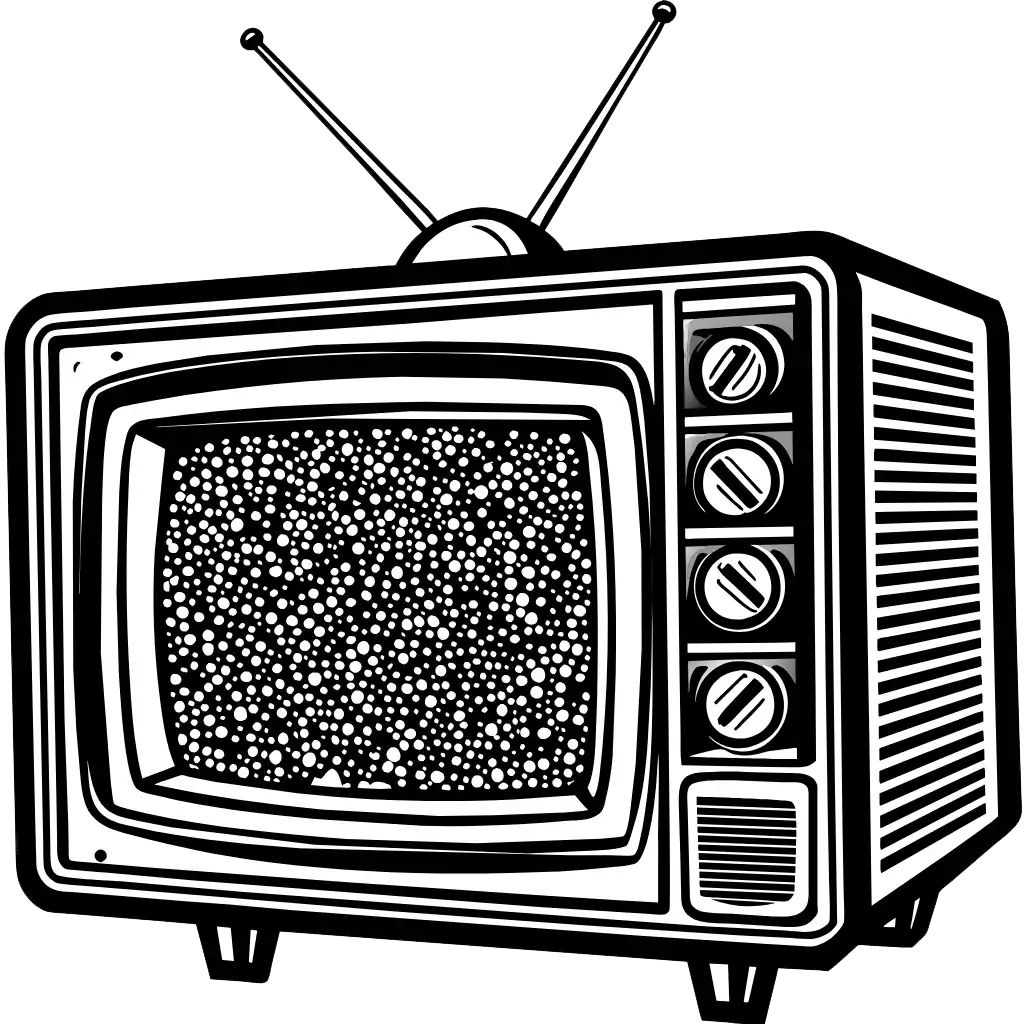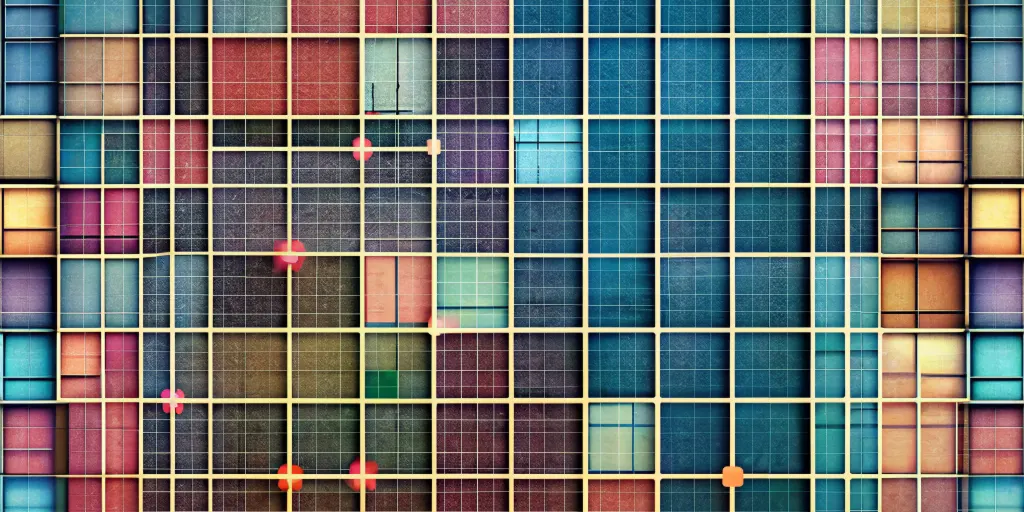Previously, I’ve discussed how web design is modeled after magazine layout. More specifically, how there are basic rules that are adhered to in both, and how that translates to the modern conveyance of information on the web. In this brief article, I want to cover some more advanced and specific aspects of grids in layout design. So, there’s a little bit more of the basics to review but mostly definitions of terms and how to utilize the concepts attached to those terms.
As far as those terms go, there are three key components of advanced layout design. Those are: grid systems, alignment, and hierarchy. Let’s explore these concepts and discuss how they contribute to creating visually pleasing compositions. There are some obvious and some not so obvious concepts that are worth explaining.
Grid Systems
Grid systems, in my opinion, are the basis of layout design. They provide a structured framework for organizing content and design elements. They help maintain consistency, balance, and visual harmony across different pages or screens. There are several types of grid systems commonly used in design:
Manuscript Grids
The simplest type, consisting of a single column, typically used for books or long-form content.
Column Grids
The most common type, dividing the page into vertical columns. These are versatile and widely used in web and print design.
Modular Grids
Combining columns and rows to create “modules,” offering more flexibility for complex layouts.
Hierarchical Grids
Irregular grids that adapt to specific content needs, often combining different grid types.
Baseline Grids
Horizontal lines that guide text alignment, similar to ruled paper. This is important when things appear too tight on the tops and bottoms of elements or for text is aligned. Consider this for the padding/margin/block spacing in your layout.
Considerations
Grid systems help designers create cohesive layouts and allow users to easily scan and navigate interfaces. When setting up a grid, think about the following tips:
- Choose the right grid type for your needs.
- Determine the number of columns, margins, and gutters appropriate for your design.
- Always place content within columns, not gutters (There are exceptions that include graphics that might spill over and bleed into the gutter. For this purpose, though, I’m referring to readable text.).
Alignment
Alignment is an important design principle that creates order and organization within a layout. It involves arranging elements so that their edges line up along common rows or columns. Balance is always something I consider when designing. As a child, I recall making sure that both sides of anything I was drawing or building was aligned and balanced.
When I think of bad design, I think of mcmanisons with their poor, unbalanced window size, design, and placement. Misshapen and haphazardly placed design elements that have no theme or cohesion. It’s really no different with whatever we’re looking at. It could be a building, printed page, or the layout of a website. In the information design world, proper alignment is foundational
Proper Alignment
- Improves readability and scannability.
- Creates a sense of unity and cohesion.
- Guides the viewer’s eye through the composition.
Working With Alignment
- Use a consistent alignment strategy throughout your design.
- Align related elements to create visual connections.
- Consider using a grid system to maintain consistent alignment.
All that said, remember spacing. Don’t clump things together. A grid system should provide you with the ability to adhere to alignment principles while maintaining breathability of the layout.
Use the rule of thirds. Divide your layout into a 3×3 grid and place key elements along the lines or at their intersections. Once you’ve mastered working within the grid, experiment. Try selectively breaking it for creative effect.
Hierarchy and Consistency
We’ve talked a bit about hierarchy in previous articles. As with alignment, it’s important to define our terms.
Visual hierarchy is the arrangement of design elements in order of importance. It helps guide the viewer’s attention and creates a clear path for consuming information. To establish hierarchy in your layouts:
Use Size Variations
Larger elements typically draw more attention and are perceived as more important. Not only will it draw attention, but it’s good for SEO. Properly formatted text is good for readability and getting people to your site.
Employ Contrast
Elements that stand out from their surroundings gain prominence. So, like I’ve explored in other articles, use this to your advantage. Draw the eye to better align with desired outcomes.
Utilize White Space
Again, spacing and use of the real estate on the screen is important. The strategic use of empty space to emphasize certain elements improves overall readability. proper use of white space draws the eye to contrasting elements and, again, to a path of desired outcomes.
Apply Color and Typography
Use color and font variations to differentiate between primary, secondary, and tertiary information. This goes hand in hand with using contrast to bring users to where you want them to go.
Grids in Responsive Design
Always looming in the recesses of my mind is responsive design! “Mobile first! Mobile first!” is the chant I hear. It guides me and molds me. “I am responsive design” I say as I look over this city. Aye, I’ve spent many hours in battles with the small pixels breaking my mobile layouts. WHY!? Why do you rebel against my plans? Sometimes things get funky as they did before the days of CSS flexbox and grid. It’s easier now. Those errant pixels appear much less frequently than they used to.
But seriously, grids play a crucial role in responsive web design, creating flexible, consistent, and user-friendly layouts across various devices and screen sizes. It’s a cheap thrill for me as a design geek, but it should pop out at you as one of the most important aspects of web design. That’s why I emphasize it so much. Here’s how a grid system contributes to responsive design:
Consistency and Structure
Grids provide a consistent framework for organizing content, ensuring that elements maintain their relative positions and proportions across different screen sizes. This structural consistency helps users navigate and understand the content more easily, regardless of the device they’re using.
Flexibility and Adaptability
The grid system, particularly the 12-column grid, offers great flexibility in layout design. It allows for easily adjusted layouts. On the fly changes for different screen sizes by rearranging elements within the grid. For example, elements that occupy multiple columns on a desktop can be stacked vertically on mobile devices, maintaining the content hierarchy.
Simplified Responsive Development
Grids make it easier to implement responsive designs. By using techniques like CSS grid or flexbox, we can create fluid layouts that automatically adjust to different screen sizes. This reduces the need for extensive media queries and simplifies the responsive development process.
Improved User Experience
Grid-based responsive designs ensure that content is presented in a logical and visually appealing manner across devices. This consistency in layout and hierarchy enhances the overall user experience, making it easier for users to interact with the website regardless of the device they’re using.
Mobile-First Approach
Grids support the mobile-first design approach, which is crucial for responsive design. You can start with a simple, single-column layout for mobile devices and then expand the design to multiple columns for larger screens using the grid system.
Visual Hierarchy and Balance
Grids help maintain the visual hierarchy and balance I discussed earlier. By assigning different column widths to elements based on their importance, you can ensure that the most critical content remains prominent across all device sizes.
Grid systems work well with breakpoints, allowing designers to define how the layout should change at specific screen widths. This enables the creation of tailored experiences for different device categories while maintaining overall design consistency.
Breakpoints and Adaptability
To effectively use grids for responsive design:
- Start with a mobile-first approach, focusing on the core content and functionality.
- Use flexible units like percentages or em/rem for sizing elements within the grid.
- Implement breakpoints strategically to adjust the layout at key screen sizes.
- Utilize CSS Grid or Flexbox for more advanced and flexible grid layouts.
- Test the design across various devices and screen sizes to ensure consistency and usability.
While grids and design principles provide structure, they shouldn’t limit creativity. As designer Josef Müller-Brockmann emphasized, it’s important to not just design with a grid, but to design the grid itself to suit your project’s specific needs.
Master grid systems, alignment, and hierarchy. Apply these principles with a plan and a purpose. Successful implementation, can lead you to create visually pleasing compositions that effectively communicate your message, enhance the user experience, and rank highly on SEO scores. Creative, structured information is good design. Good design is good business!