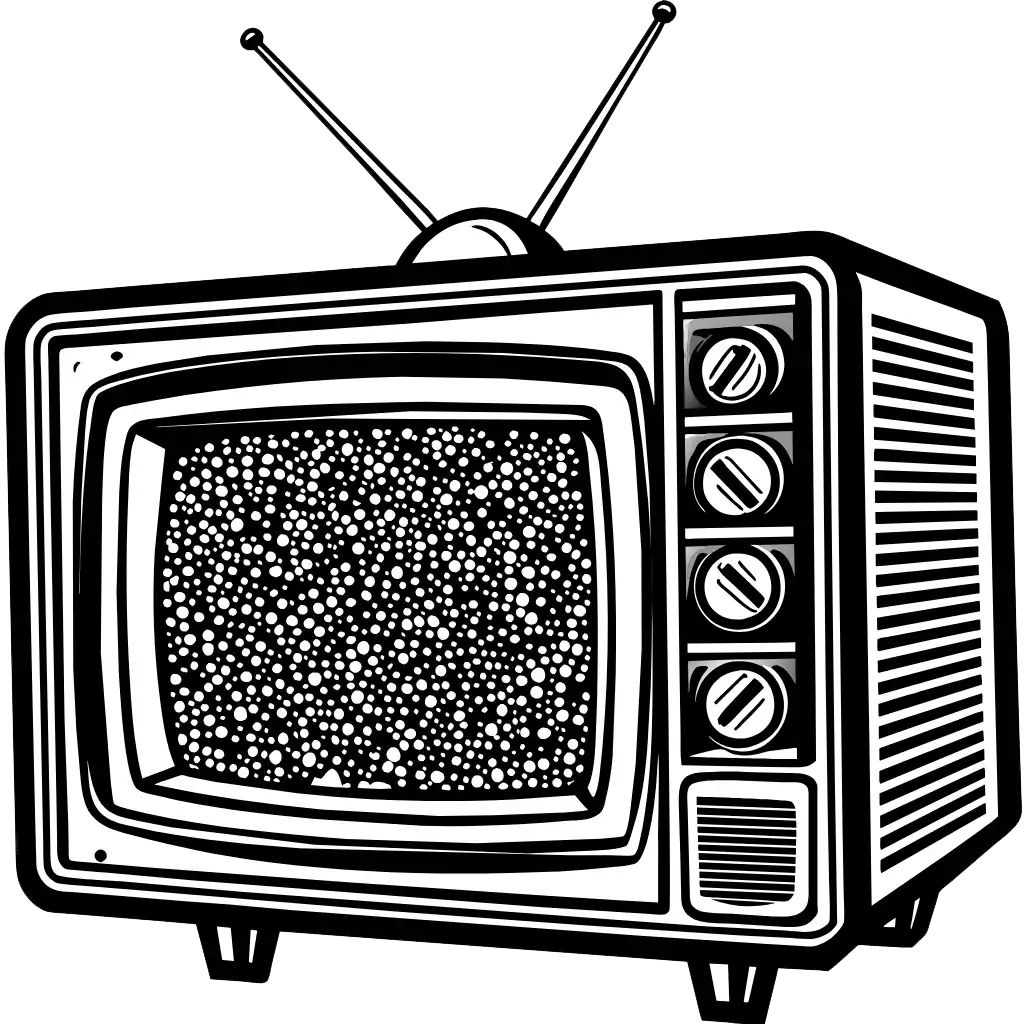The world of color psychology is a fascinating and foundational part of design in general. As a graphic designer and web designer, or as a student in the field, you should understand that color isn’t just about aesthetics—it profoundly influences user experiences, emotions, and behaviors.
I’m sure we’ve all seen a website or ad that wasn’t appealing or that literally hurt our eyes. Choosing the right color scheme for a number of reasons is key to creating something that people not only want to look at but that will bring success to your designs in print or on the web.
Accessibility for color blind users is also important to remember. Designing for inclusivity is a big part of today’s web. While it may seem obvious, these standards exist for a reason. Like it or not, the colors you choose affect perception. Sure, it’s about taste but it’s also about the tried-and-true theories and facts about how we each see the world.
So, today, we’ll explore how different hues impact our perception and guide our interactions with websites as well as examine some common mistakes and what to avoid.
The Power of Color in Web Design
Red: Passion and Attention
- Emotions: Red is intense and passionate. It can evoke feelings of love, excitement, and urgency.
- Behavioral Impact: Red increases heart rate and breathing. It’s attention-grabbing and ideal for calls to action (CTAs) or urgent messages.
- Associations: Love, energy, anger, and danger.
- Web Use: Effective for food, entertainment, and marketing sites, but avoid overuse.
Yellow: Optimism and Energy
- Emotions: Yellow radiates positivity, cheerfulness, and youthfulness.
- Behavioral Impact: It energizes and draws attention. Use it sparingly for CTAs.
- Associations: Happiness, deceit (in excess), and cheapness.
- Web Use: Great for highlighting CTAs and creating a sense of happiness.
Orange: Vibrancy and Ambition
- Emotions: Orange exudes energy, warmth, and enthusiasm.
- Behavioral Impact: It encourages action (e.g., sign-ups, sales). Also, it can signal caution.
- Associations: Fun, ambition, and excitement.
- Web Use: Effective for ecommerce, technology, and entertainment sites.
Blue: Trust and Calm
- Emotions: Blue conveys trust, reliability, and calmness.
- Behavioral Impact: It soothes and encourages exploration. Ideal for corporate and professional sites.
- Associations: Trust, stability, and sadness (in some contexts).
- Web Use: Commonly used by social networks and tech brands.
Green: Nature and Balance
- Emotions: Green symbolizes nature, growth, and harmony.
- Behavioral Impact: It relaxes and promotes balance. Suitable for eco-friendly and health-related sites.
- Associations: Freshness, health, and envy.
- Web Use: Great for environmental causes and wellness brands.
Purple: Creativity and Luxury
- Emotions: Purple represents creativity, luxury, and sophistication.
- Behavioral Impact: It stimulates imagination and appeals to artistic sensibilities.
- Associations: Royalty, spirituality, and mystery.
- Web Use: Use it sparingly for high-end products or creative services.
Black: Elegance and Mystery
- Emotions: Black signifies elegance, formality, and mystery.
- Behavioral Impact: It creates contrast and sophistication.
- Associations: Power, authority, and mourning.
- Web Use: Ideal for luxury brands or minimalist designs.
White: Purity and Simplicity
- Emotions: White represents purity, simplicity, and cleanliness.
- Behavioral Impact: It provides clarity and spaciousness.
- Associations: Innocence, minimalism, and sterility.
- Web Use: Commonly used as background color or for minimalist aesthetics.
Gray: Neutrality and Balance
- Emotions: Gray is neutral, practical, and timeless.
- Behavioral Impact: It balances other colors and creates a professional feel.
- Associations: Sophistication, stability, and neutrality.
- Web Use: Often used for text, icons, and subtle backgrounds.
Brown: Earthiness and Reliability
- Emotions: Brown evokes warmth, reliability, and comfort.
- Behavioral Impact: It feels grounded and natural.
- Associations: Earth, reliability, and tradition.
- Web Use: Suitable for organic products, rustic themes, and outdoor brands.
Accessibility for Users with Visual Impairments
Color accessibility is crucial for ensuring that websites and digital content are usable by everyone, including individuals with visual impairments. Color psychology isn’t just about looking good, although, that’s a big part of it. Accessibility is key! Let’s explore some key aspects of color accessibility:
Accessible Colors
Accessible colors are color combinations that provide enough contrast for visually impaired users to distinguish layered elements (such as text or icons) on a background.
Considering that over 2.2 billion people are affected by visual impairments, designing with accessible colors is essential to create inclusive and legible content. Several people in my family are color blind or have visual impairments. Don’t forget about them!
The Web Content Accessibility Guidelines (WCAG) define contrast ratios for different types of content. For normal text, a minimum contrast ratio of 4.5:1 is recommended. Large text and graphics should have a 3:1 contrast ratio.
Types of Color Blindness
- Protanopia: Difficulty perceiving red and green hues.
- Deuteranopia: Reduced sensitivity to green light.
- Tritanopia: Trouble distinguishing blue and yellow.
Quick Tips for Improving Color Accessibility
- Ensure sufficient contrast between text and background colors.
- Avoid Red-Green Combinations. These are challenging for users with protanopia or deuteranopia.
Test with Tools
Use online tools to check color contrast and simulate different types of color blindness.
Venngage’s Free Color-Blind Simulator
Purpose
Venngage’s tool allows you to experience how your designs appear to individuals with color blindness and other visual impairments.
Features
- Simulates different types of color blindness:
- Also includes filters for cataracts and low vision.
Usage
You can either add a website link or try out the different filters on their sample template.
Adobe Color Contrast Analyzer
Purpose
This tool helps you check the contrast ratio between your text and background colors, ensuring accessibility.
Features
- Calculates contrast ratios based on WCAG 2.1 Level AA standards.
- Provides pass/fail results for regular text and large text.
Usage
Import your colors and preview the contrast ratios for different text sizes.
Toptal Color-Blind Filter
Purpose
Toptal’s online tool lets you test your website and shows you how people with different types of color blindness will perceive your pages.
Usage
Simply enter a URL and pick a filter to see the simulated view.
Colors Tester – Contrast, Color Blindness, and Creativity
Purpose
This tool validates the contrast between your text and graphic elements according to WCAG 2.1 standards. It also simulates visual impairments.
Features
- Simulates color blindness.
- Explores optimal color combinations for maximum readability.
- Converts colors to various formats (hex, rgba, hsla, etc.).
Usage
Input your colors and explore the features.
Sites that Utilize and Teach More About Color Psychology/Color Theory
Let’s look at some websites that teach about and effectively utilize color psychology to create impactful user experiences using some of what we explored above to provide unique user experiences.
Elementor: Elementor, a popular WordPress page builder, provides a comprehensive guide on color theory in web design. Their article covers color fundamentals, application, and practical examples.
Smashing Magazine: Smashing Magazine’s article on color theory for designers delves into the meaning of colors and their impact on user perception. It’s a great read for understanding how to choose and apply colors effectively in web design.
Creativebloq: Creativebloq’s guide on mastering color theory provides practical insights for designers. Learn how to create harmonious compositions, evoke emotions, and convey messages through color choices.
618media: 618media explores color theory specifically in the context of responsive web design. Their guide unlocks the power of color, emphasizing its role in guiding users through websites and enhancing overall experiences.
Common Mistakes and What to Avoid
Color contrast is a critical aspect of color psychology in web design, and avoiding common mistakes ensures better readability and accessibility for all users. There are a few things to remember that will benefit your designs, their accessibility, and the experience you provide to your users.
Insufficient Contrast
Using colors with low contrast between the background and text can hinder readability. When the contrast ratio falls below the recommended threshold (minimum 4.5:1 for regular text), users may struggle to read the content.
Images and icons with poor contrast against the background can blend in and go unnoticed. Adjust their contrast to ensure they stand out effectively.
Poor Color Combinations
Choosing color combinations that clash or have inadequate contrast can strain users’ eyes. Certain combinations may be particularly challenging for individuals with color blindness.
For example, avoid red and green, yellow and blue, or blue and purple combinations. Tying in with what I mentioned above about color blindness, understanding different types of color blindness (protanopia, deuteranopia, and tritanopia) helps designers make informed choices.
Over-reliance on Color Alone
As we’ve explored, relying solely on color to convey information (such as error messages or required fields) can exclude users with color blindness.
Instead, incorporate relevant icons or symbols alongside color cues. This ensures that all users receive essential information regardless of their ability to perceive color.
Successful web design involves not only choosing the right colors but also understanding their psychological impact. By aligning color choices with your brand’s message and user expectations, you can hopefully create a memorable and effective online experience. Next time you’re deciding what colors to choose, remember that color psychology is more than just looking pretty.