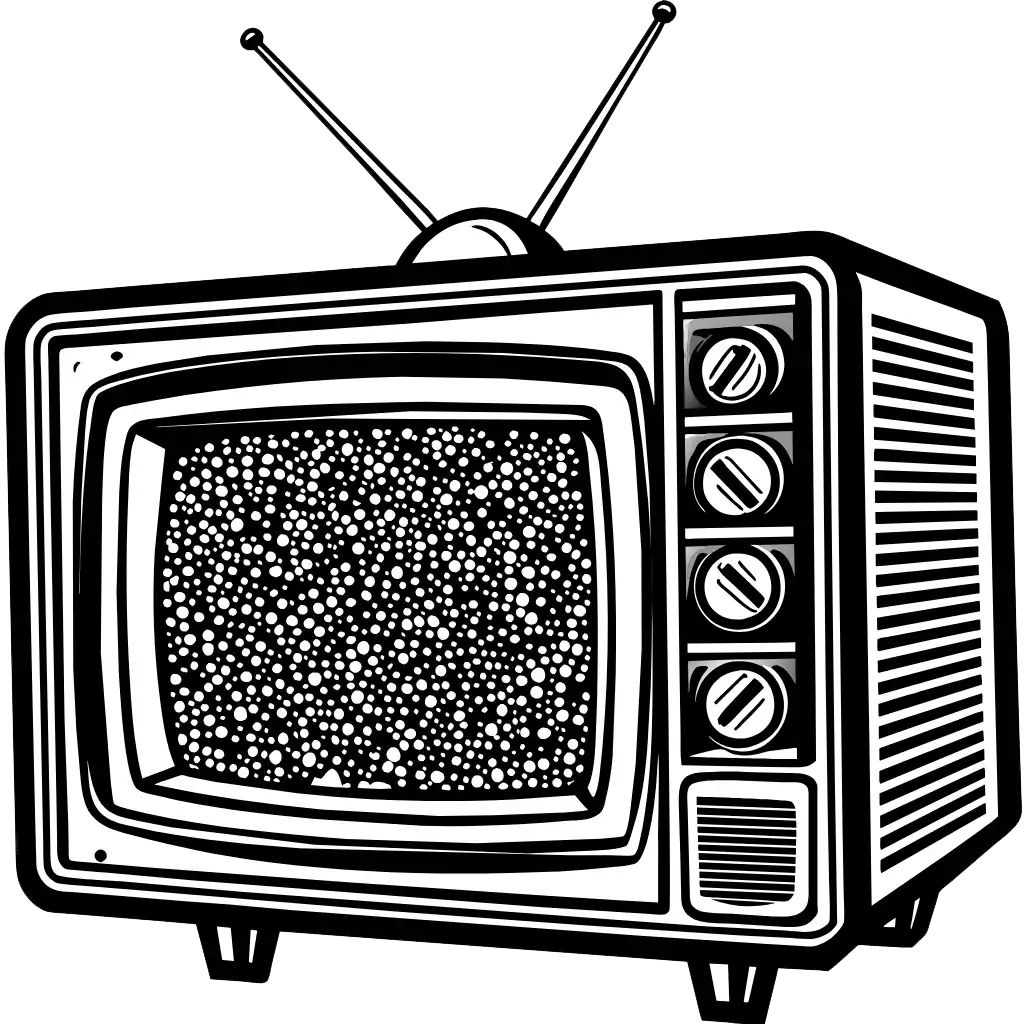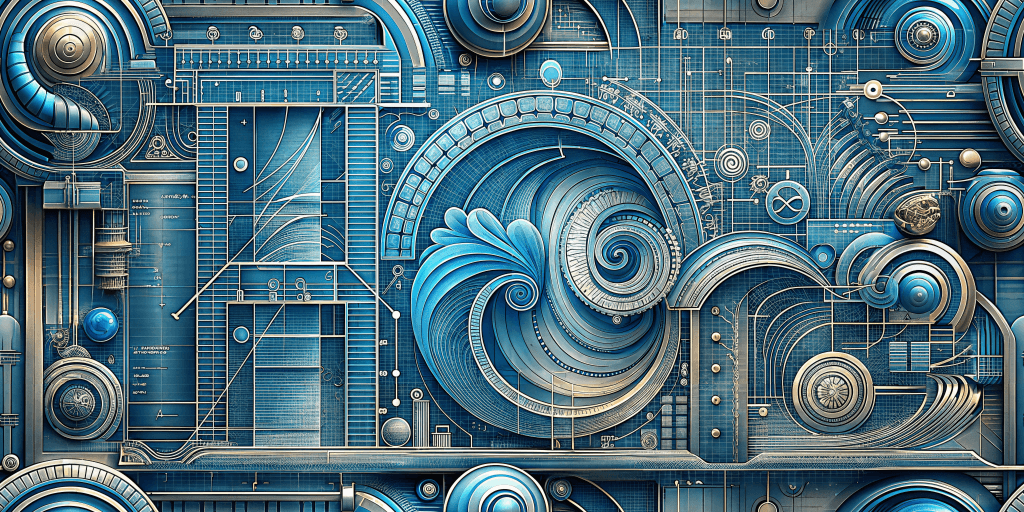Typography—the art of arranging type—plays a pivotal role in design. Of course, this is a web design blog, so, we’ll focus on how much of a pivotal role typography plays on the web. It’s not just about choosing fonts; it’s about creating an immersive user experience.
This is the fourth article in the design series I’ve been covering this week (Color, UX, Responsive Design). My hope is that these articles can help, in whatever small way they can. Design can be fun and can create engaging moments for all of us!
I’m certainly not the first to write about it and won’t be the last. In my opinion, typography is the second most important aspect of designing for the web, behind color. Looking at how the series is shaping up, the information here is most useful when paired with the color and UX articles. Understanding these basics can help you create beautiful designs. The choice you make in typography can make or break a project!
Designing With the Right Font
In particular, the internet thrives on visuals, but more often than not, the silent hero behind a captivating website is its typography. The fonts you choose can make or break the user experience, influencing everything from brand identity to how easily someone can navigate your site. So, how do you harness the power of type in the ever-evolving world of web design? We’ll look at the latest typography trends, explore font pairing for impact, and ensure your website speaks volumes without a single word being uttered.
The Basics
Understanding the fundamental terms and concepts will empower you to create visually appealing and effective designs. Here are the key elements/terms you should know:
- Typeface and Font:
- Typeface: The design of letters, numbers, and symbols. For example, Times New Roman or Baskerville.
- Font: Refers to the specific size or style of a typeface (e.g., 10-point regular or 24-point italic). A font is what you use, while a typeface is what you see.
- Character:
- An individual symbol within a typeface (e.g., a letter, number, or punctuation mark).
- Serif and Sans-Serif:
- Serif: Short lines or strokes attached to letterforms (e.g., Times New Roman). These fonts convey tradition and formality.
- Sans-Serif: Fonts without serifs (e.g., Helvetica). They appear modern and clean.
- Italic/Oblique:
- A slanted version of a typeface. True italics are uniquely designed, not just tilted versions of the upright font.
- Baseline:
- The imaginary line on which most letters and characters sit.
- Cap Line:
- The imaginary upper boundary for capital letters and some lowercase letters’ ascenders.
- X-Height:
- The height of lowercase letters (excluding ascenders and descenders).
- Kerning/Tracking (Letter-Spacing):
- Uniform spacing between characters in a section of text.
Common CSS Rules Used in Stylesheet Selectors
- Font Family: Specify the typeface using
font-family. - Font Size: Adjust font size with
font-size. - Font Weight: Control thickness with
font-weight(common standards of 400, 600, 700). - Font Style: Set style using
font-style. - Text Color: Define color with
color. - Text Decoration: Apply underlines, overlines, or line-through using
text-decoration.
Expressive Typeface and Third-Party Font Services
Typography trends in 2024 reflect a desire for both boldness and comfort. We see a resurgence of elegant serifs, reminiscent of timeless publications, with a modern twist. Think clean lines, dynamic stroke variations, and serifs that add a touch of sophistication without feeling stuffy. On the other hand, there’s a growing lean towards “round typography.” These fonts, with their soft curves and inviting warmth, create a friendly and approachable aesthetic, perfect for fostering connection with your audience.
But trends aren’t everything. The key lies in understanding how to use them for your specific brand. Consider the message you want to convey. If you’re a law firm, a modern serif with a touch of personality might be ideal. For a children’s clothing store, a playful, rounded font could be the way to go.
Designers are breaking free from traditional font boundaries. Expressive typefaces—custom fonts and variable typography—are on the rise. They evoke emotions, establish brand identities, and deepen connections with audiences. Imagine a website using a bespoke serif font for its headlines, conveying elegance, and a playful handwritten font for accent text.
Third-Party Font Services and Privacy
That said, classic choices are still attractive and widely used. Even variations of a classic font like Helvetica are often used for a wide variety of designs. Google Fonts and a few other services have made that variety much more accessible. However, there are privacy concerns to be aware of. The use of Google Fonts is not GDPR compliant without consent. Other services are not immune from this either. Self-hosted fonts are usually a safe option.
Just loading fonts from Google provides telemetry data. Not only that, in the past, because of certain designs in Chrome browser settings, competitors could “spy” on each other due to the fonts/cookies stored on a user’s computer. This revealed which fonts were used and which domains had used them.
There have definitely been changes in more recent versions of Chrome to prevent this abuse, but the fact is that these privacy concerns are valid and require the attention of designers when considering their use. A bit of a digression but keep it in mind when designing for the web.
Accessibility
This leads us back into a recurring theme in this design series, accessibility. Inclusivity matters. Designers rightly champion readability for all users. Proper contrast, font sizing, and clear hierarchies make content accessible. Imagine a visually impaired user navigating a website with ease, thanks to well-designed typography. It’s about making the web a welcoming place for everyone.
Ensuring Everyone Gets the Message
While trendy fonts can be tempting, prioritizing readability is paramount. Tiny script fonts or overly condensed letters become an exercise in frustration for users. Web design must cater to everyone. Here’s how typography choices can promote accessibility:
- Font Size and Spacing: Aim for a minimum of 16px for body text. On smaller screens, adjust accordingly (think 14px on mobile).
- Font Choice: Opt for clear, well-defined fonts with consistent letterforms. Avoid overly decorative or script-like styles.
- Line Length: Keep lines between 50-75 characters to prevent eye strain.
- Color Contrast: Ensure enough contrast between text and background color. Black on white is classic, but explore complementary colors for a unique touch, as long as readability remains excellent. Follow the WCAG (Web Content Accessibility Guidelines) for color contrast ratios to ensure readability for people with color blindness
Innovative Layout Dynamics
Typography and layout go hand in hand. Asymmetric text arrangements and creative typographic grids enhance readability and visual appeal. Think of websites where text flows seamlessly around images or breaks free from rigid columns. These layouts captivate users and adapt beautifully across devices.
Responsive Typography Mastery
Adaptability is key. Responsive typography ensures seamless readability on various screens, from desktops to mobile devices. Designers use techniques like fluid font scaling and optimized line lengths to enhance user experiences. Previously, I wrote a little about responsive design and how you can ensure smooth transitions between screen sizes. Legibility matters, whether you’re on a large monitor or a tiny smartphone.
Motion and Dynamic Type
Kinetic typography adds life to static content. Motion graphics and dynamic type engage users, conveying messages through captivating animations and transitions. Think of a website where headlines subtly fade in or bounce playfully.
I should again reference the article I recently posted about responsive design along with micro interactions and progressive enhancement. That should give you a pretty solid idea of how to keep things subtle but interactive. A good design is built on color, typography, motion, and interactivity. These combine to deliver a good UX.
Experimental Font Pairings
Good design and choosing the right font combination is an art form. Avant-garde pairings—contrasting fonts that reinforce content hierarchy—grab attention. Picture a bold sans-serif headline paired with a delicate script font for body text. The interplay is mesmerizing.
Finding a Perfect Match
Just like a well-dressed person wouldn’t wear clashing patterns, your website shouldn’t have mismatched fonts. The idea is to create harmony while maintaining visual interest. Some general advice for successful font pairings:
- Contrast for Hierarchy: Pair a bold display font for headlines with a clean, readable body font. Think strong and silent – one makes a statement, the other facilitates reading.
- Similarity for Cohesion: Choose fonts from the same family or with similar characteristics for a unified look. This works well for minimalist designs or when you want the content to take center stage.
- Unexpected Twists: Break the mold by pairing a serif with a sans-serif, but ensure they share a visual weight or style element for a balanced yet intriguing effect.
Remember, while there’s common advice and, often, style guidelines, there are no rules. Experiment, use online font pairing tools, and trust your eye!
Emotional Design through Typography
Fonts evoke feelings. Designers strategically select typefaces to influence user perceptions. A vintage serif font might evoke nostalgia, while a sleek sans-serif exudes modernity. As with color theory, it’s psychology in action!
As you’re designing a new layout or style guide, remember these common pitfalls:
- Too Many Fonts: Stick to a maximum of two or three fonts to avoid visual clutter.
- All Caps: While effective for emphasis in small doses, overuse of all caps makes text difficult to read.
- Justified Text: Justified text can create awkward spacing issues on web pages. Opt for left-aligned text for optimal readability.
- Kerning/Tracking: Make sure your letter and word spacing is consistent!
AI-Powered Typography Innovations
This is something that I have not utilized artificial intelligence for. I could have guessed this was a capability, but before researching for this article, it hadn’t come to mind. Seems like AI is something that’s changing and revolutionizing font creation. Predictive text scaling and personalized recommendations can streamline design workflows. Imagine an AI suggesting the perfect font for your project based on context and user preferences.
Variable Fonts for Enhanced Flexibility
What Are Variable Fonts?
- Variable fonts are single font files that contain multiple variations within them. These variations can include changes in weight, width, slant, and other attributes.
- Unlike traditional static fonts, variable fonts allow for seamless adjustments along a continuous spectrum. Imagine smoothly transitioning from a thin to a bold weight without switching fonts.
Benefits
- Flexibility: Designers can fine-tune typography precisely, adjusting weight, width, and other properties dynamically.
- File Size Efficiency: Variable fonts reduce the need for multiple font files, improving performance.
- Responsive Design: They adapt beautifully across devices, maintaining consistent visual quality.
In CSS, use the font-variation-settings property to control variations.
h1 {
font-family: 'Inter', sans-serif;
font-variation-settings: 'wght' 500, 'slnt' 10;
}The above code sets the weight to 500 (medium) and the slant to 10 degrees for the “Inter” variable font.
Variable fonts adapt like chameleons. They offer unparalleled flexibility, adjusting weight, width, and other attributes dynamically. Designers can fine-tune typography precisely, ensuring consistency across devices.
Great typography isn’t just about aesthetics; it’s about enhancing communication. Hopefully, you can now apply some of this foundational design knowledge to your own projects.