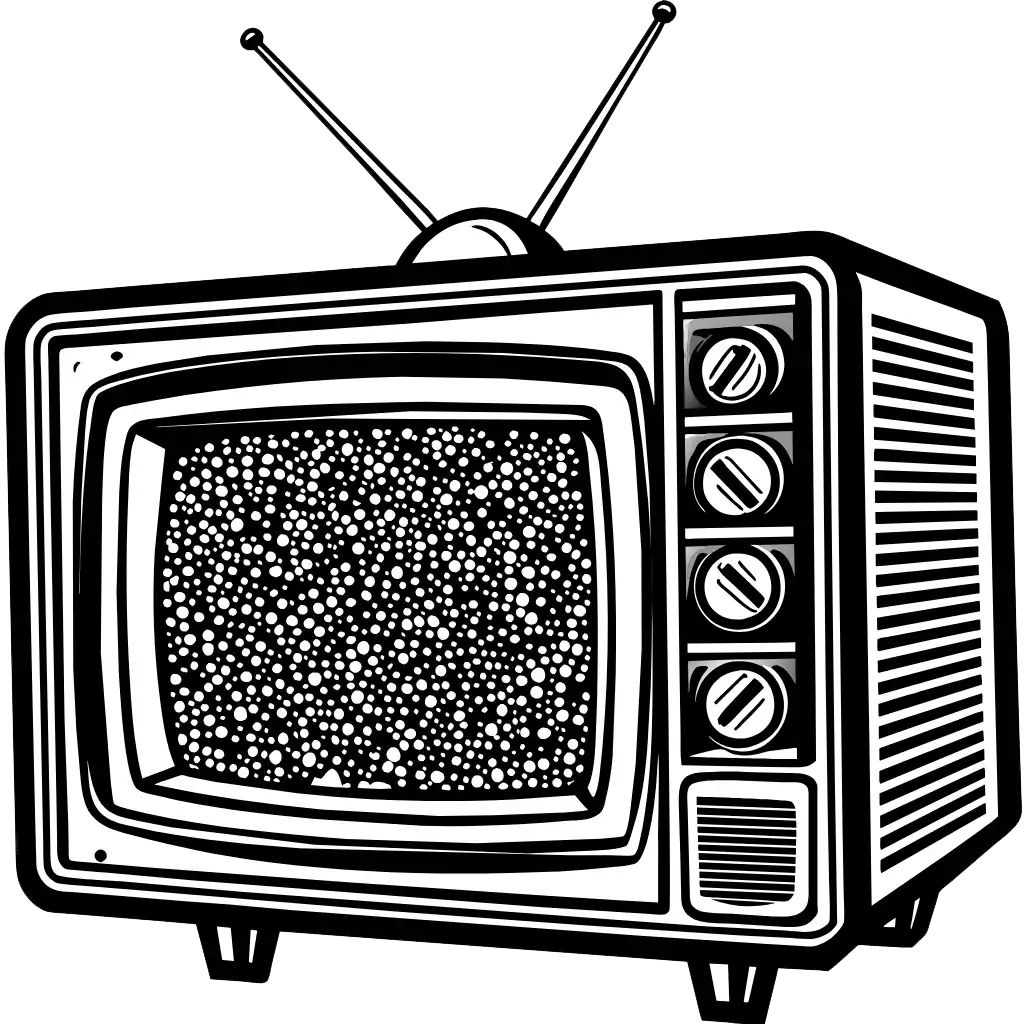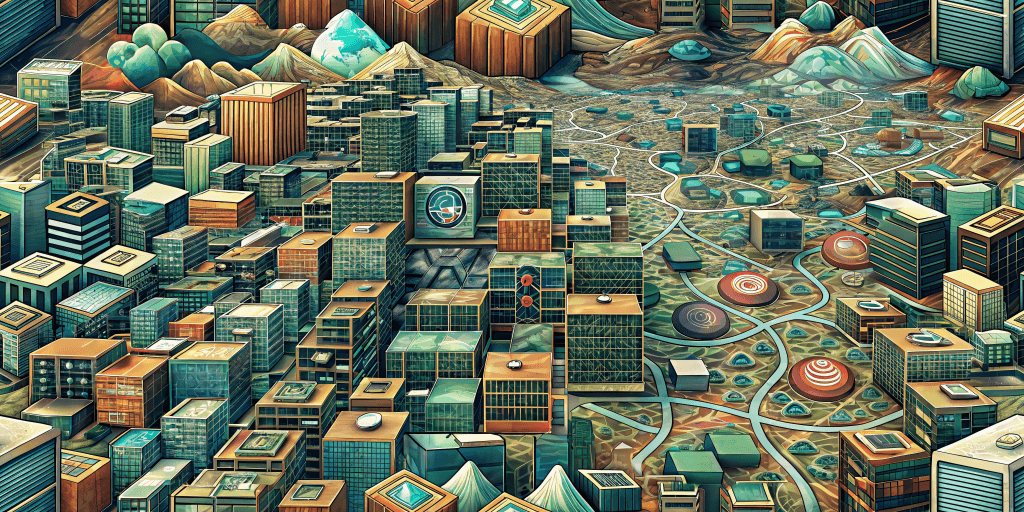First of all, when it comes to building for the web, I am primarily a WordPress developer, so the premise of this article is a bit biased against no code builders. That said, there’s definitely an allure to building with products like Wix or Squarespace. I’ve used them. What they offer isn’t necessarily bad. I just prefer the freedom that WordPress provides.
If you need something in a couple hours, they’re great. There’s still personality to be found in the prebuilt templates, but they can lead to the homogenization of design. They do promise several flashy templates, intuitive interfaces, and the ability to have a website up and running quickly.
WordPress.com does also offer a no hassle solution that is similar to Wix and Squarespace. The work that I generally do, however, is through the open-source download found on WordPress.org.
Block Editor and No Code Design
The WordPress block editor has sought to bridge some of the gap. From what I can tell, it was designed and built as a response to the drag and drop builders already in the WordPress world. Plugins like Elementor and Divi pushed some innovation in vanilla WordPress forward. Outside of these builders, Squarespace was emerging as an easy-to-use, trendy option. Wix has been around for even longer and, in my world, was not really an option and represented an imitation of earlier drag and drop/wysiwyg builders. The last few years have seen a lot of changes for Wix.
More to the point, WordPress saw no code/drag and drop editors as a threat to its huge market share and updated the interface. Many have a love/hate relationship with the block editor or Gutenberg. I use it daily and have grown to enjoy working with it.
Wix and Squarespace
Wix’s recent promotions/advertisements make it appear as though the company is aiming to gain some of the same types of users that would have usually been attracted to Squarespace. Squarespace is still the more trendy, hipper brand in my eyes. Built for a more casual audience. But Wix is right there with them and, really, is more open than Squarespace. Their slick ads showcase that their builder offers new tools for motion design.
I am a bit skeptical. Maybe it’s just my aforementioned bias showing. I don’t want to be too hard on them. Squarespace and Wix are definitely innovative tools and have their bright spots. They’ve made website design much more accessible to marketers and, obviously, people with little coding experience. Personally, I’ve always been more attracted to WordPress due to its adaptability and freedom.
Something like WordPress, Drupal or Joomla do offer more flexibility and, potentially, less homogenization than the no code companies can offer. I focus on WordPress here because I know it best. There’s a huge number of premade themes and plugins to dig through. Boutique theme sellers and larger theme marketplaces have been around for years.
Like I said, there’s a huge repository of free themes and plugins built into WordPress so, you probably don’t even need to venture outside of your install to find a theme that is appealing. First, you’ll need to install WordPress and that can be a sore point for beginners. That’s one of the downsides of a self-hosted website. It doesn’t take much but there is the technical knowledge needed to start. It’s not overly complicated but some familiarity is needed. Luckily there are fantastic tutorials available, and the WordPress codex is there if you want to jump over prebuilt themes and dive into coding a theme or plugin yourself.
Let me take this on for you. I already have a decade of experience building themes and plugins. Get in touch to meet up.
Closed Systems vs Open Source
WordPress may be a closed system in itself, but the no-code builders are a step down as far as having the freedom to tinker goes. Yes, you can build your own templates in Squarespace and Wix, but it comes at an added cost. The entire idea of these sites is to have a cost of entry at all levels. If you Want to build a new site with prebuilt templates? Pay. Want to design a template for other users? Pay. Want additional features? Pay. These types of pay-to-play products do exist for WordPress, but in a much more limited way. Paid for plugins often add features that would otherwise be difficult for most users of the platform to build on their own. Many of the addons for no code editors usually provide relatively simple but needed features.
There’s a nagging sense of being trapped in a prefabricated box when the excitement of starting a Squarespace account wears off. While these platforms offer a valuable solution for many, the creative control and flexibility they sacrifice can feel stifling.
Don’t get me wrong, no-code builders have their merits. Their ease of use is undeniable. With drag-and-drop functionality and a plethora of built-in features, even the most novice user can create a professional-looking website. This accessibility is a boon for small businesses or individuals who need a simple online presence without the hassle of coding. Additionally, these platforms often handle the back-end grunt work, like hosting and security updates, freeing users to focus on content creation.
Customization
Under the hood of a no-code builder like Wix or Squarespace are thousands of lines of proprietary code, a walled garden where users can tinker but never truly own their creation. This contrasts sharply with the open-source philosophy of self-hosted WordPress.
This freedom extends beyond aesthetics. Unlike no-code builders, WordPress grants full access to your website’s core files. This means you can fine-tune performance, optimize for search engines, or integrate with third-party services beyond what the platform offers. It’s like having the keys to your website’s engine, allowing you to tinker under the hood and squeeze out every possible horsepower.
But for those who are chasing after a website that reflects their unique vision, no-code builders can feel like a frustrating one-size-fits-all solution. Customization can be limited, with design elements often locked within pre-defined parameters. This lack of granular control can be a dealbreaker for those who want their website to be an extension of their brand identity, not a generic template.
Furthermore, there’s a sense of being beholden to the platform. If Wix or Squarespace decides to change their interface or remove a feature, users have little recourse but to adapt. This lack of ownership can be a concern for anyone who wants full control over their website’s destiny. I’m not sure how often this is an issue. If anything, it seems like the companies are in a competition to one up innovation. Some things will inevitably get left behind.
SEO and Marketing
No-code platforms like Wix and Squarespace have made marketing and SEO for website owners a bit more accessible. These platforms come equipped with user-friendly tools that guide users through the essentials of SEO, such as meta tags, descriptions, and alt text for images. They often include step-by-step SEO plans tailored to the user’s specific site, making it straightforward to optimize each page for search engines.
Marketing on these platforms is equally streamlined. No-code builders translate complex marketing and SEO concepts into clear, actionable steps. They break down the process into bite-sized chunks, making it achievable even for those with limited marketing experience. Plus, many offer pre-designed marketing materials and social media post templates, further streamlining the content creation process.
With integrated marketing tools, users can easily connect their site to social media, send out email campaigns, and create promotional pop-ups, all from within the platform’s dashboard. This integration simplifies the process of reaching out to potential customers and engaging with existing ones.
The ease of marketing and SEO on no-code platforms is a significant draw for many users. It allows them to focus on their content and products without getting bogged down in the technicalities of website optimization. While these platforms may not offer the granular control of self-hosted solutions, they provide a solid foundation for users to build their online presence in an accessible and effective way.
What WordPress Can Offer
The ubiquitous nature of the open-source WordPress provides access to a massive, two-decade old selection of tools. Self-hosted WordPress also installations offer a robust framework for SEO and marketing, with a degree of ease. SEO plugins, such as Yoast SEO or All in One SEO Pack, simplify the optimization process. These tools provide intuitive interfaces and actionable insights, guiding users through keyword analysis, readability checks, and content optimization.
WordPress SEO and Plugins
Marketing efforts on WordPress are bolstered by plugins designed to integrate seamlessly with social media, email marketing services, and analytics tools. Users can automate social sharing, manage email lists, and track user engagement directly from the WordPress dashboard. This integration streamlines the marketing workflow, making it possible to execute comprehensive campaigns with minimal fuss.
The beauty of WordPress lies in its flexibility and that massive repository of plugins and themes. Users can tailor their SEO and marketing strategies to their exact specifications, something that is more challenging on no-code platforms. While it may require a bit more initial setup than its no-code counterparts, WordPress ultimately provides a powerful and flexible foundation for users to expand their online reach effectively.
Downsides of Flexibility
There are downsides to everything. Some can be mitigated, some can’t. Having someone who knows where to strike the hammer helps. So having some of that familiarity I mentioned earlier does come into focus. With flexibility come some of the downsides. For instance, plugins can be abandoned, or your site can be hacked. It’s not often, but it can happen if you don’t know where to look. Critical bugs will be found that require attention that the no-code platforms don’t necessarily require. Staying up to date is one of the most important ways to keep a self-hosted WordPress install secure.
Once updating becomes a part of your routine, it’s not so bad. Ensuring that updates don’t cause errors between plugins and themes is also another issue that has to be closely monitored. I’ll say it again, it’s not often that there’s an issue, but similarly to not knowing which plugins to choose, if you’ve built your own site and/or your own plugins, there’s always the possibility that third-party tools will be incompatible.
There are built in capabilities to auto-update as well. However rare, there may always be the possibility of introducing issues with compatibility with any auto-update system. Really, though, as long as you vet the plugins you’re using and only install the ones that have long histories and frequent updates, you should be alright.
Ultimately, the choice between a no-code builder and coding in WordPress comes down to a fundamental question: how important is complete creative control? For a simple portfolio or a local business website, a no-code builder offers a user-friendly and time-saving solution. But for those who want to tinker with the inner workings of what makes your site hum, the freedom and flexibility of coding in WordPress offers a far more rewarding experience. Alternatively, no code platforms may not offer the granular control of self-hosted solutions, they provide a solid foundation for users to build their online presence in an accessible and effective way.