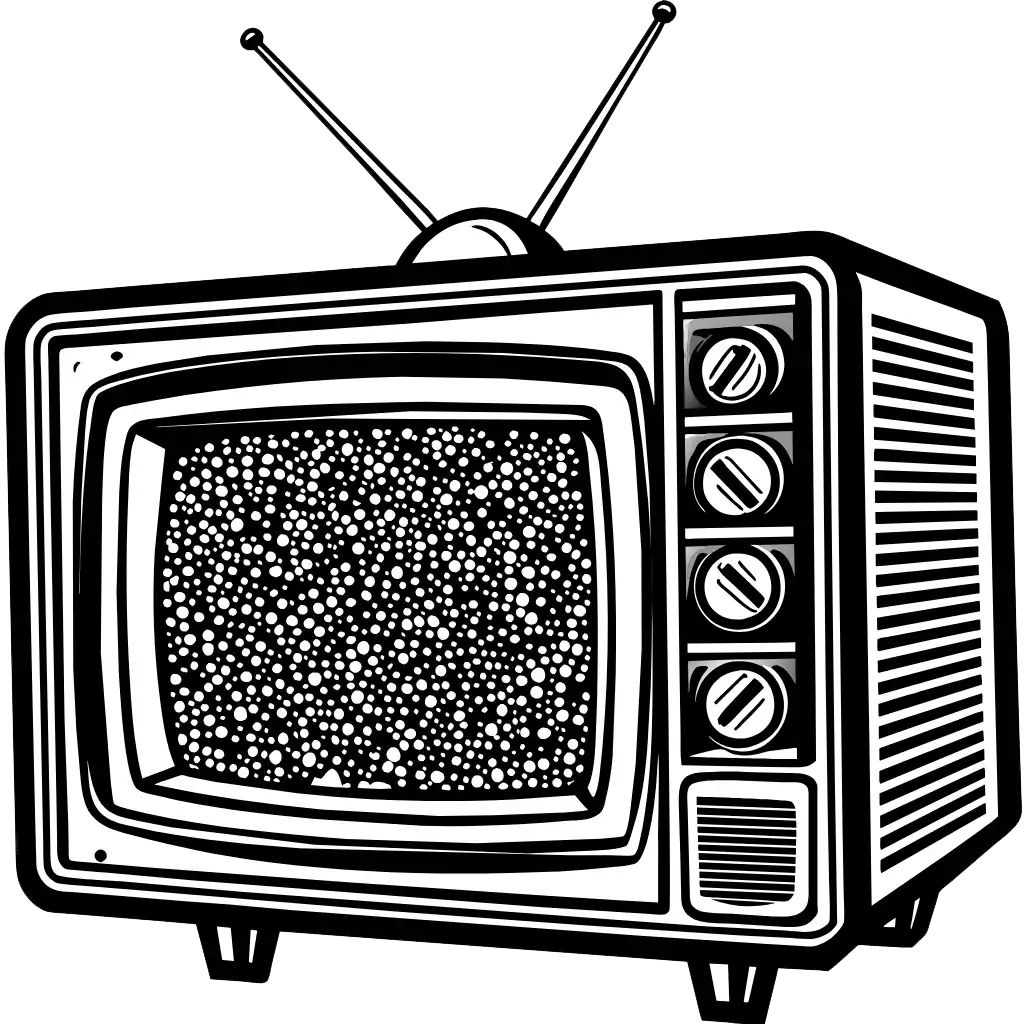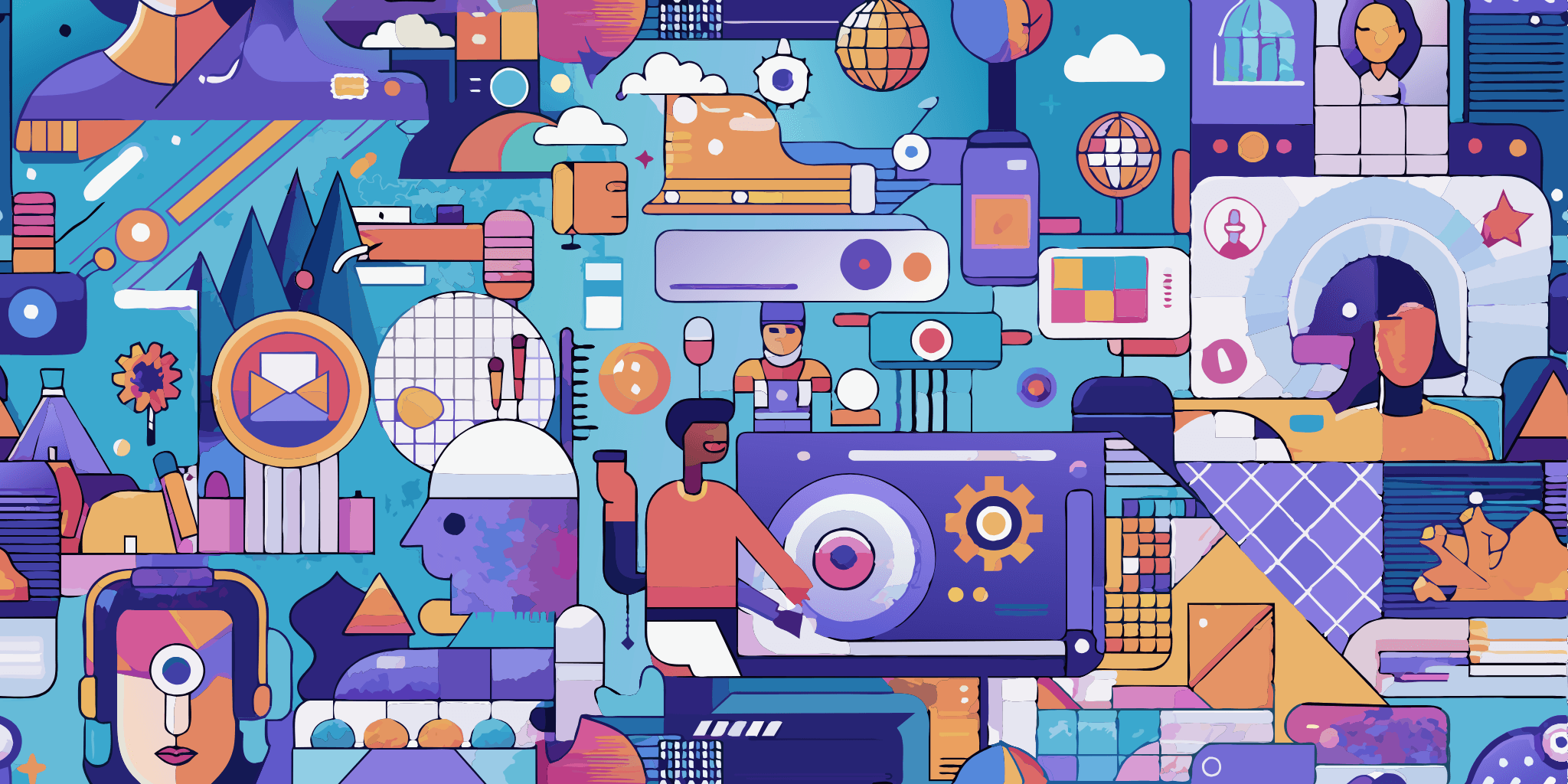I’ve encountered and used AI assistants like Gemini and Copilot on a regular basis. Both offer unique features, but which one suits your workflow and what you may need in your everyday life? In this article, we’ll look into their strengths, weaknesses, underlying tech, and pricing to guide your decision in mainly web design but, many of the insights can also be used to decide which to use for everyday tasks.
Understanding Gemini and Copilot
Gemini: Google’s Gemini boasts proficiency in creative text generation, factual language tasks, and speedy responses. It integrates with Google Workspace, making it seamless for Docs or Gmail users.
Copilot: Developed by Microsoft, Copilot excels in code completion and suggesting entire lines or functions within your coding environment. It also offers assistance with general writing tasks.
Creative Text Generation
If your web design process involves crafting compelling website copy or brainstorming ad headlines, Gemini might be your pick. It can generate different creative text formats and tailor them to your content needs.
Copilot’s forte lies elsewhere. While it can handle basic writing tasks, its strength lies in code completion, specifically for those working within the Microsoft development environment.
Technical Expertise
Copilot shines when it comes to technical tasks. Its code suggestions can significantly accelerate your workflow, especially for repetitive coding tasks. This frees you to focus on more complex design challenges.
Gemini, on the other hand, offers factual language assistance, but its expertise lies more in general content creation.
The Underlying Tech: Large Language Models (LLMs)
Both Gemini and Copilot are powered by LLMs, a type of AI trained on massive amounts of text data. This allows them to recognize patterns and generate text that mimics human-written content or code. A good resource for understanding generative AI and how google uses it, is the cloud skills boost page.
However, the specific LLM architectures and training data used by each tech giant differ. This contributes to the variations in their strengths and weaknesses.
The Importance of AI Assistants for Web Design
- AI assistants like Gemini and Copilot can significantly enhance your web design workflow by:
- Boosting Productivity: They can automate repetitive tasks, freeing you to focus on creative aspects.
- Generating Ideas: They can help overcome writer’s block or spark new creative directions for your web design projects.
- Improving Accuracy: AI can help identify and rectify factual errors in your website copy.
Considerations
Gemini
Pros
- Strong creative text generation
- Integrates with Google Workspace
- Fast response times
Cons
- Limited technical expertise
- Currently in free preview stage, pricing details yet to be revealed
Copilot
Pros
- Excellent code completion
- Integrates with Microsoft development environment
- Free tier available with limited functionality
Cons
- Lacks focus on creative text generation
- Limited to Microsoft ecosystem
Choosing the Right Tool
The ideal choice depends on your workflow. If creative text generation is a priority, Gemini might be a better fit. If your focus is on coding within the Microsoft environment, Copilot’s code completion could be a game-changer.
Ultimately, both AI assistants offer valuable capabilities for web design professionals. Experimenting with both during their free tiers can help you determine which one best complements your skills and workflow.